I am new to React.js. And I followed the tutorials in https://github.com/facebook/create-react-app. It worked fine while running npm init react-app my-app. But I got error when I run npm start.
I have tried https://stackoverflow.com/questions/39959900/npm-start-error-with-create-react-app. That dose not work for me. I also tried move my project folder to upper directory, which still doesn't work.....
Can anyone fix it?
add: package.json
{
"name": "my-app",
"version": "0.1.0",
"private": true,
"dependencies": {
"react": "^16.5.2",
"react-dom": "^16.5.2",
"react-scripts": "2.0.5"
},
"scripts": {
"start": "react-scripts start",
"build": "react-scripts build",
"test": "react-scripts test",
"eject": "react-scripts eject"
},
"eslintConfig": {
"extends": "react-app"
},
"browserslist": [
">0.2%",
"not dead",
"not ie <= 11",
"not op_mini all"
]
}