i am using OpenCV with python. i want to replace the range of color by "white" color.
color range:
HMin = 130
SMin = 65
VMin = 135
HMax = 200
SMax = 160
VMax = 255
i know how to replace specific pixel value to another value:
im[np.where((im == [20,78,90]).all(axis = 2))] = [0,0,100]
cv2.imwrite('output.png', im)
so, do you know how could i use this method to set all pixels of a range of HSV values instead of a specific pixel value to another value?