How can I wrap a cell in a knitr::kable table cell using \n?
I want to generate a .rmd file containing some tables where one column needs text wrapping. The places where the wrapping should occur are marked with \n. I tried (this is a standalone .rmd document):
---
output: pdf_document
---
## A Table with text wrap
```{r cars}
knitr::kable(data.frame(col1 = c("a", "b"), col2 = c("one\ntwo", "three\nfour")))
```
..but this doesn't work. Instead of staying in col2, the wrapped part lives on the next line of col1.
Expected output is:
col1 | col2
-------------
a | one
| two
b | three
| four
Solutions using other packages than knitr are welcome as long as they allow to print (nearly) as nice.
. This however only works for html output, at least for me. Does it also work for pdf output for you? – symbolrush Oct 23 '18 at 09:48