In my MacOS Mojave terminal I wanted to install a python package with pip. At the end it says:
You are using pip version 10.0.1, however version 18.1 is available.
You should consider upgrading via the 'pip install --upgrade pip' command.
So I wanted to update pip with the given command but I got an error:
Could not install packages due to an EnvironmentError: [Errno 13] Permission denied:
'/Library/Python/2.7/site-packages/pip-18.0-py2.7.egg/EGG-INFO/PKG-INFO'
Consider using the `--user` option or check the permissions.
I don't really understand what to do now. Also I realized it says Python 2.7 in the error message but I have and want to use only python 3.