We have a requirement that several tables need to be referred in a one table as shown in the diagram.
Please note that the diagram is NOT the correct DB model but just represent what our requirement. Can you suggest a proper way to implement above in SQL Server DB and Entity Framework 6?
Example: A sales order (in SalesOrder table) can have multiple files and those uploaded file details will be stored in UploadedFile table. Likewise OrderTable and Invoice too.
So we need to have a proper DB model with FK relationships between FileUpload table with each other related table.
Note: All tables PKs are auto-increment int values and we may need add more entities (tables) in future