I need to transfer or move the value of Column F until last cell with value to Column D if Column C is eq to 'RRR'. I can't highlight or select the range starting from the Location of 'RRR' to the last cell with value 'SSS'. Instead, it select range from C4:C9 which is wrong.
Dim ws As Worksheet, lRow As Long
Set ws = ThisWorkbook.ActiveSheet
lRow = ws.Cells(Rows.Count, 1).End(xlUp).Row
Dim lCol As Long
With ws
For x = 1 To lRow
If .Cells(x, 3).Value = "RRR" Then
lCol = Cells(x, Columns.Count).End(xlToLeft).Column
Range("C" & x & ":C" & lCol).Select
End If
Next x
End With
Expected:
Can anyone tell me the problem in my code.