I've modified a script I found online to get the formatting I like, but the CSS in Gmail is messing up how it is displayed.
Using Chrome I discovered that I can toggle max-width and it corrects to display, but I'm not smart enough to find out how to input that into this script.
How can I have the script disable max-width for the .xW class?
My modified script:
// ==UserScript==
// @name Gmail - show FORMATTED full date and time in mail list
// @description Just show the full date and time on the list instead of only short date. Useful if you need to create a report and you base on your activity and it's timing. Or when you look at mails and want to find one visually by looking on times.
// @include https://mail.google.com/mail/*
// @version 0.0.1.20180924133221
// @namespace https://greasyfork.org/users/153157
// ==/UserScript==
var formatDate = function(dateString) {
var dateTime = new Date(dateString);
return dateTime.toLocaleString();
};
(function() {
window.setInterval(function() {
var date_titles_main = Array.from(document.getElementsByClassName("xW xY"));
var date_titles_thread = Array.from(document.getElementsByClassName("g3"));
date_titles_main.forEach(function(element, index, array) {
var elements = element.childNodes;
var title = elements.length > 0 ? elements[0].title : false;
if (title) {
title = formatDate(title);
}
if (title && elements[0].innerHTML != title) { elements[0].innerHTML = title; }
});
date_titles_thread.forEach(function(element, index, array) {
if (element.title && element.innerHTML != element.title) { element.innerHTML = formatDate(element.title); }
});
Array.from(document.getElementsByClassName("xX")).forEach(function(element, index, array) {
element.style.width = '80ex';
});
}, 2000);
})();