I have 3 django projects (version 1.11.15), and all errors after I accidentally install Python 2 (I installed the react native), before I used python 3.6.5 via Anaconda.
Some of my project files appear error symbols. And when I try to run "manage.py runserver", it can't run, and an error appears. I uninstalled Python 2, and reinstalled my Anaconda (Python 3.6.5), but it didn't work.
In my opinion there is a problem in the path, but I don't know what that is. I've been looking for a solution, but nothing works. Anyone has a solution? ... thanks
my python version
this is my python path, I don't know what to add here, I just followed a few tutorials that I found

This is my requirement.txt