I want to separate values which appeared only one time in list.
I am trying to extracting values which do not have any duplicate values. I know how to extract unique values using advance filter, using formulas. But this is new challenge to me.Using a helping column I can do it but trying to do without helping column
ID
00152
00542
00542
00121
00548
00546
00523
00230
00214
00245
00455
00987
00011
00548
0011
00230
00245
00689
00555
00152
00999
00100