I using sharedPrefrence in my app but it's not return any value this is code :
public class SharedPrefManager {
public final String MY_PREFS_NAME = "name";
private Context context;
SharedPreferences sp;
public SharedPrefManager(Context context){
this.context = context;
sp = context.getSharedPreferences(MY_PREFS_NAME, MODE_PRIVATE);
Log.d(TAG, "database is created");
}
public void saveInfoUser(String username ,int numRow){
SharedPreferences.Editor editor = PreferenceManager.getDefaultSharedPreferences(context).edit();
editor.putString("username", username);
editor.putInt("numberRow",numRow);
editor.commit();
}
public String getUsename(){
String username = sp.getString("username","");
return username;
}
public void logout(){
sp.edit().clear().commit();
}
}
but when call method getUsename() return "" and not return values
this is place of called method : enter image description here