I am trying to have a look at the MNIST data set for machine learning. In Tensorflow the MNIST data set can be imported with
mnist = input_data.read_data_sets("/tmp/data/", one_hot=True)
full_data_x = mnist.train.images
However when I try to visualize an 80x80 array of the data using
test_x, test_y = mnist.test.images, mnist.test.labels
plt.gray()
plt.imshow(1-test_x[80:160,80:160])
it looks really strange like this:
How can I extract an image of the actual hand-written digits, like they are shown in the internet:
I saw the similar questions like this. However I would especially be interested where in the training data array the images are actually hidden. I know that tensor flow module provides a function to display the images.