Caveats:
- Animation is NOT simple. It's complicated. It has a number of important theories around it which are designed to make animation look good
- Good animation is hard
- Animation is the illusion of change over time
- Much of what I'm presenting is based on library code, so it will be slightly convoluted, but is designed for re-use and abstraction
Theory tl;dr
Okay, some really boring theory. But first, things I'm not going to talk about - easement or animation curves. These change the speed at which animation is played over a given period of time, making the animation look more natural, but I could spend the entire answer talking about nothing else :/
The first thing you want to do is abstract your concepts. For example. Animation is typically a change over time (some animation is linear over an infinite amount of time, but, let's try and keep it within the confines of the question).
So immediately, we have two important concepts. The first is duration, the second is the normalised progress from point A to point B over that duration. That is, at half the duration, the progression will be 0.5. This is important, as it allows us to abstract the concepts and make the framework dynamic.
Animation too fast? Change the duration and everything else remains unchanged.
A timeline...
Okay, music is a timeline. It has a defined start and end point (again, keep it simple) and events along that timeline which "do stuff", independent of the music timeline (ie, each note can play for a specified duration, independent of the music timeline, which will have moved on or even finished)
First, we need a note...
public class Note {
private Duration duration;
public Note(Duration duration) {
this.duration = duration;
}
public Duration getDuration() {
return duration;
}
}
And a "event" based timeline, which describes when those notes should be played over a normalised period of time.
public static class EventTimeLine<T> {
private Map<Double, KeyFrame<T>> mapEvents;
public EventTimeLine() {
mapEvents = new TreeMap<>();
}
public void add(double progress, T value) {
mapEvents.put(progress, new KeyFrame<T>(progress, value));
}
public List<T> getValues() {
return Collections.unmodifiableList(mapEvents.values().stream()
.map(kf -> kf.getValue())
.collect(Collectors.toList()));
}
public double getPointOnTimeLineFor(T value) {
for (Map.Entry<Double, KeyFrame<T>> entry : mapEvents.entrySet()) {
if (entry.getValue().getValue() == value) {
return entry.getKey();
}
}
return -1;
}
public List<T> getValuesAt(double progress) {
if (progress < 0) {
progress = 0;
} else if (progress > 1) {
progress = 1;
}
return getKeyFramesBetween(progress, 0.01f)
.stream()
.map(kf -> kf.getValue())
.collect(Collectors.toList());
}
public List<KeyFrame<T>> getKeyFramesBetween(double progress, double delta) {
int startAt = 0;
List<Double> keyFrames = new ArrayList<>(mapEvents.keySet());
while (startAt < keyFrames.size() && keyFrames.get(startAt) <= progress - delta) {
startAt++;
}
startAt = Math.min(keyFrames.size() - 1, startAt);
int endAt = startAt;
while (endAt < keyFrames.size() && keyFrames.get(endAt) <= progress + delta) {
endAt++;
}
endAt = Math.min(keyFrames.size() - 1, endAt);
List<KeyFrame<T>> frames = new ArrayList<>(5);
for (int index = startAt; index <= endAt; index++) {
KeyFrame<T> keyFrame = mapEvents.get(keyFrames.get(index));
if (keyFrame.getProgress() >= progress - delta
&& keyFrame.getProgress() <= progress + delta) {
frames.add(keyFrame);
}
}
return frames;
}
public class KeyFrame<T> {
private double progress;
private T value;
public KeyFrame(double progress, T value) {
this.progress = progress;
this.value = value;
}
public double getProgress() {
return progress;
}
public T getValue() {
return value;
}
@Override
public String toString() {
return "KeyFrame progress = " + getProgress() + "; value = " + getValue();
}
}
}
Then you could create a music timeline something like...
musicTimeLine = new EventTimeLine<Note>();
musicTimeLine.add(0.1f, new Note(Duration.ofMillis(1000)));
musicTimeLine.add(0.12f, new Note(Duration.ofMillis(500)));
musicTimeLine.add(0.2f, new Note(Duration.ofMillis(500)));
musicTimeLine.add(0.21f, new Note(Duration.ofMillis(500)));
musicTimeLine.add(0.22f, new Note(Duration.ofMillis(500)));
musicTimeLine.add(0.25f, new Note(Duration.ofMillis(1000)));
musicTimeLine.add(0.4f, new Note(Duration.ofMillis(2000)));
musicTimeLine.add(0.5f, new Note(Duration.ofMillis(2000)));
musicTimeLine.add(0.7f, new Note(Duration.ofMillis(2000)));
musicTimeLine.add(0.8f, new Note(Duration.ofMillis(2000)));
Note, here I've defined the notes as running at a fixed duration. You "could" make them play as a percentage of the duration of the timeline ... but just saying that is hard, so I'll leave that up to you ;)
Animation Engine
The presented (simple) animation engine, uses a single Timer, running at high speed, as a central "tick" engine.
It then notifies Animatable objects which actually perform the underlying animation.
Normally, I animated over a range of values (from - to), but in this case, we're actually only interested in the amount of time that the animation has played. From that we can determine what notes should be getting played AND animate the notes, in the case of this example, change the alpha value, but you could equally change the size of the objects representing the notes, but that would be a different Animatable implementation, which I've not presented here.
If you're interested, my SuperSimpleSwingAnimationFramework, which this example is loosely based on, contains "range" based Animatables ... fun stuff.
In the example, an Animatable is used to drive the music EventTimeLine, which simply checks the timeline for any "notes" which need to be played at the specific point in time.
A second BlendingTimeLine is used to control the alpha value (0-1-0). Each note is then provided with it's own Animatable which drives this blending timeline, and uses its values to animate the change in the alpha of the highlighted note.
This is a great example of the decoupled nature of the API - the BlendingTimeLine is used for ALL the notes. The Animatables simply take the amount of time they have played and extract the required value from the timeline and apply it.
This means that each note is only highlighted as long as its own duration specifies, all independently.
Runnable Example...
nb: If I was doing this, I'd have abstracted the solution to a much higher level
import java.awt.AlphaComposite;
import java.awt.Color;
import java.awt.Dimension;
import java.awt.EventQueue;
import java.awt.Graphics;
import java.awt.Graphics2D;
import java.awt.event.ActionEvent;
import java.awt.event.ActionListener;
import java.awt.geom.Ellipse2D;
import java.awt.geom.Line2D;
import java.time.Duration;
import java.time.Instant;
import java.util.ArrayList;
import java.util.Collections;
import java.util.HashMap;
import java.util.HashSet;
import java.util.Iterator;
import java.util.List;
import java.util.Map;
import java.util.Set;
import java.util.TreeMap;
import java.util.stream.Collectors;
import javax.swing.JFrame;
import javax.swing.JPanel;
import javax.swing.Timer;
public class Test {
public static void main(String[] args) {
new Test();
}
public Test() {
EventQueue.invokeLater(new Runnable() {
@Override
public void run() {
JFrame frame = new JFrame();
frame.add(new TestPane());
frame.pack();
frame.setLocationRelativeTo(null);
frame.setVisible(true);
}
});
}
public class TestPane extends JPanel {
private EventTimeLine<Note> musicTimeLine;
private DefaultDurationAnimatable timeLineAnimatable;
private Double playProgress;
private Set<Note> playing = new HashSet<Note>(5);
private Map<Note, Double> noteAlpha = new HashMap<>(5);
private DoubleBlender blender = new DoubleBlender();
private BlendingTimeLine<Double> alphaTimeLine = new BlendingTimeLine<>(blender);
public TestPane() {
musicTimeLine = new EventTimeLine<Note>();
musicTimeLine.add(0.1f, new Note(Duration.ofMillis(1000)));
musicTimeLine.add(0.12f, new Note(Duration.ofMillis(500)));
musicTimeLine.add(0.2f, new Note(Duration.ofMillis(500)));
musicTimeLine.add(0.21f, new Note(Duration.ofMillis(500)));
musicTimeLine.add(0.22f, new Note(Duration.ofMillis(500)));
musicTimeLine.add(0.25f, new Note(Duration.ofMillis(1000)));
musicTimeLine.add(0.4f, new Note(Duration.ofMillis(2000)));
musicTimeLine.add(0.5f, new Note(Duration.ofMillis(2000)));
musicTimeLine.add(0.7f, new Note(Duration.ofMillis(2000)));
musicTimeLine.add(0.8f, new Note(Duration.ofMillis(2000)));
alphaTimeLine.add(0.0f, 0.0);
alphaTimeLine.add(0.5f, 1.0);
alphaTimeLine.add(1.0f, 0.0);
timeLineAnimatable = new DefaultDurationAnimatable(Duration.ofSeconds(10),
new AnimatableListener() {
@Override
public void animationChanged(Animatable animator) {
double progress = timeLineAnimatable.getPlayedDuration();
playProgress = progress;
List<Note> notes = musicTimeLine.getValuesAt(progress);
if (notes.size() > 0) {
System.out.println(">> " + progress + " @ " + notes.size());
for (Note note : notes) {
playNote(note);
}
}
repaint();
}
}, null);
timeLineAnimatable.start();
}
protected void playNote(Note note) {
// Note is already playing...
// Equally, we could maintain a reference to the animator, mapped to
// the note, but what ever...
if (playing.contains(note)) {
return;
}
playing.add(note);
DurationAnimatable noteAnimatable = new DefaultDurationAnimatable(note.getDuration(), new AnimatableListener() {
@Override
public void animationChanged(Animatable animator) {
DurationAnimatable da = (DurationAnimatable) animator;
double progress = da.getPlayedDuration();
double alpha = alphaTimeLine.getValueAt((float) progress);
noteAlpha.put(note, alpha);
repaint();
}
}, new AnimatableLifeCycleListenerAdapter() {
@Override
public void animationCompleted(Animatable animator) {
playing.remove(note);
noteAlpha.remove(note);
repaint();
}
});
noteAnimatable.start();
}
@Override
public Dimension getPreferredSize() {
return new Dimension(200, 100);
}
@Override
protected void paintComponent(Graphics g) {
super.paintComponent(g);
Graphics2D g2d = (Graphics2D) g.create();
int startX = 10;
int endX = getWidth() - 10;
int range = endX - startX;
int yPos = getHeight() / 2;
g2d.setColor(Color.DARK_GRAY);
g2d.drawLine(startX, yPos, endX, yPos);
List<Note> notes = musicTimeLine.getValues();
for (Note note : notes) {
double potl = musicTimeLine.getPointOnTimeLineFor(note);
double xPos = startX + (range * potl);
// Technically, this could be cached...
Ellipse2D notePoint = new Ellipse2D.Double(xPos - 2.5, yPos - 2.5, 5, 5);
g2d.fill(notePoint);
if (noteAlpha.containsKey(note)) {
double alpha = noteAlpha.get(note);
// I'm lazy :/
// It's just simpler to copy the current context, modify the
// composite, paint and then dispose of, then trying to
// track and reset the composite manually
Graphics2D alpha2d = (Graphics2D) g2d.create();
alpha2d.setComposite(AlphaComposite.SrcOver.derive((float) alpha));
Ellipse2D playedNote = new Ellipse2D.Double(xPos - 5, yPos - 5, 10, 10);
alpha2d.setColor(Color.RED);
alpha2d.fill(playedNote);
alpha2d.dispose();
}
}
double playXPos = startX + (range * playProgress);
g2d.setColor(Color.RED);
Line2D playLine = new Line2D.Double(playXPos, 0, playXPos, getHeight());
g2d.draw(playLine);
g2d.dispose();
}
}
public class Note {
private Duration duration;
public Note(Duration duration) {
this.duration = duration;
}
public Duration getDuration() {
return duration;
}
}
public static class EventTimeLine<T> {
private Map<Double, KeyFrame<T>> mapEvents;
public EventTimeLine() {
mapEvents = new TreeMap<>();
}
public void add(double progress, T value) {
mapEvents.put(progress, new KeyFrame<T>(progress, value));
}
public List<T> getValues() {
return Collections.unmodifiableList(mapEvents.values().stream()
.map(kf -> kf.getValue())
.collect(Collectors.toList()));
}
public double getPointOnTimeLineFor(T value) {
for (Map.Entry<Double, KeyFrame<T>> entry : mapEvents.entrySet()) {
if (entry.getValue().getValue() == value) {
return entry.getKey();
}
}
return -1;
}
public List<T> getValuesAt(double progress) {
if (progress < 0) {
progress = 0;
} else if (progress > 1) {
progress = 1;
}
return getKeyFramesBetween(progress, 0.01f)
.stream()
.map(kf -> kf.getValue())
.collect(Collectors.toList());
}
public List<KeyFrame<T>> getKeyFramesBetween(double progress, double delta) {
int startAt = 0;
List<Double> keyFrames = new ArrayList<>(mapEvents.keySet());
while (startAt < keyFrames.size() && keyFrames.get(startAt) <= progress - delta) {
startAt++;
}
startAt = Math.min(keyFrames.size() - 1, startAt);
int endAt = startAt;
while (endAt < keyFrames.size() && keyFrames.get(endAt) <= progress + delta) {
endAt++;
}
endAt = Math.min(keyFrames.size() - 1, endAt);
List<KeyFrame<T>> frames = new ArrayList<>(5);
for (int index = startAt; index <= endAt; index++) {
KeyFrame<T> keyFrame = mapEvents.get(keyFrames.get(index));
if (keyFrame.getProgress() >= progress - delta
&& keyFrame.getProgress() <= progress + delta) {
frames.add(keyFrame);
}
}
return frames;
}
public class KeyFrame<T> {
private double progress;
private T value;
public KeyFrame(double progress, T value) {
this.progress = progress;
this.value = value;
}
public double getProgress() {
return progress;
}
public T getValue() {
return value;
}
@Override
public String toString() {
return "KeyFrame progress = " + getProgress() + "; value = " + getValue();
}
}
}
public static class BlendingTimeLine<T> {
private Map<Float, KeyFrame<T>> mapEvents;
private Blender<T> blender;
public BlendingTimeLine(Blender<T> blender) {
mapEvents = new TreeMap<>();
this.blender = blender;
}
public void setBlender(Blender<T> blender) {
this.blender = blender;
}
public Blender<T> getBlender() {
return blender;
}
public void add(float progress, T value) {
mapEvents.put(progress, new KeyFrame<T>(progress, value));
}
public T getValueAt(float progress) {
if (progress < 0) {
progress = 0;
} else if (progress > 1) {
progress = 1;
}
List<KeyFrame<T>> keyFrames = getKeyFramesBetween(progress);
float max = keyFrames.get(1).progress - keyFrames.get(0).progress;
float value = progress - keyFrames.get(0).progress;
float weight = value / max;
T blend = blend(keyFrames.get(0).getValue(), keyFrames.get(1).getValue(), 1f - weight);
return blend;
}
public List<KeyFrame<T>> getKeyFramesBetween(float progress) {
List<KeyFrame<T>> frames = new ArrayList<>(2);
int startAt = 0;
Float[] keyFrames = mapEvents.keySet().toArray(new Float[mapEvents.size()]);
while (startAt < keyFrames.length && keyFrames[startAt] <= progress) {
startAt++;
}
startAt = Math.min(startAt, keyFrames.length - 1);
frames.add(mapEvents.get(keyFrames[startAt - 1]));
frames.add(mapEvents.get(keyFrames[startAt]));
return frames;
}
protected T blend(T start, T end, float ratio) {
return blender.blend(start, end, ratio);
}
public static interface Blender<T> {
public T blend(T start, T end, float ratio);
}
public class KeyFrame<T> {
private float progress;
private T value;
public KeyFrame(float progress, T value) {
this.progress = progress;
this.value = value;
}
public float getProgress() {
return progress;
}
public T getValue() {
return value;
}
@Override
public String toString() {
return "KeyFrame progress = " + getProgress() + "; value = " + getValue();
}
}
}
public class DoubleBlender implements BlendingTimeLine.Blender<Double> {
@Override
public Double blend(Double start, Double end, float ratio) {
double ir = (double) 1.0 - ratio;
return (double) (start * ratio + end * ir);
}
}
public enum Animator {
INSTANCE;
private Timer timer;
private List<Animatable> properies;
private Animator() {
properies = new ArrayList<>(5);
timer = new Timer(5, new ActionListener() {
@Override
public void actionPerformed(ActionEvent e) {
List<Animatable> copy = new ArrayList<>(properies);
Iterator<Animatable> it = copy.iterator();
while (it.hasNext()) {
Animatable ap = it.next();
ap.tick();
}
if (properies.isEmpty()) {
timer.stop();
}
}
});
}
public void add(Animatable ap) {
properies.add(ap);
timer.start();
}
protected void removeAll(List<Animatable> completed) {
properies.removeAll(completed);
}
public void remove(Animatable ap) {
properies.remove(ap);
if (properies.isEmpty()) {
timer.stop();
}
}
}
// Reprepresents a linear animation
public interface Animatable {
public void tick();
public void start();
public void stop();
}
public interface DurationAnimatable extends Animatable {
public Duration getDuration();
public Double getPlayedDuration();
}
public abstract class AbstractAnimatable implements Animatable {
private AnimatableListener animatableListener;
private AnimatableLifeCycleListener lifeCycleListener;
public AbstractAnimatable(AnimatableListener listener) {
this(listener, null);
}
public AbstractAnimatable(AnimatableListener listener, AnimatableLifeCycleListener lifeCycleListener) {
this.animatableListener = listener;
this.lifeCycleListener = lifeCycleListener;
}
public AnimatableLifeCycleListener getLifeCycleListener() {
return lifeCycleListener;
}
public AnimatableListener getAnimatableListener() {
return animatableListener;
}
@Override
public void tick() {
fireAnimationChanged();
}
@Override
public void start() {
fireAnimationStarted();
Animator.INSTANCE.add(this);
}
@Override
public void stop() {
fireAnimationStopped();
Animator.INSTANCE.remove(this);
}
protected void fireAnimationChanged() {
if (animatableListener == null) {
return;
}
animatableListener.animationChanged(this);
}
protected void fireAnimationStarted() {
if (lifeCycleListener == null) {
return;
}
lifeCycleListener.animationStarted(this);
}
protected void fireAnimationStopped() {
if (lifeCycleListener == null) {
return;
}
lifeCycleListener.animationStopped(this);
}
}
public interface AnimatableListener {
public void animationChanged(Animatable animator);
}
public interface AnimatableLifeCycleListener {
public void animationCompleted(Animatable animator);
public void animationStarted(Animatable animator);
public void animationPaused(Animatable animator);
public void animationStopped(Animatable animator);
}
public class AnimatableLifeCycleListenerAdapter implements AnimatableLifeCycleListener {
@Override
public void animationCompleted(Animatable animator) {
}
@Override
public void animationStarted(Animatable animator) {
}
@Override
public void animationPaused(Animatable animator) {
}
@Override
public void animationStopped(Animatable animator) {
}
}
public class DefaultDurationAnimatable extends AbstractAnimatable implements DurationAnimatable {
private Duration duration;
private Instant startTime;
public DefaultDurationAnimatable(Duration duration, AnimatableListener listener, AnimatableLifeCycleListener lifeCycleListener) {
super(listener, lifeCycleListener);
this.duration = duration;
}
@Override
public Duration getDuration() {
return duration;
}
@Override
public Double getPlayedDuration() {
if (startTime == null) {
return 0.0;
}
Duration duration = getDuration();
Duration runningTime = Duration.between(startTime, Instant.now());
double progress = (runningTime.toMillis() / (double) duration.toMillis());
return Math.min(1.0, Math.max(0.0, progress));
}
@Override
public void tick() {
if (startTime == null) {
startTime = Instant.now();
fireAnimationStarted();
}
fireAnimationChanged();
if (getPlayedDuration() >= 1.0) {
fireAnimationCompleted();
stop();
}
}
protected void fireAnimationCompleted() {
AnimatableLifeCycleListener lifeCycleListener = getLifeCycleListener();
if (lifeCycleListener == null) {
return;
}
lifeCycleListener.animationCompleted(this);
}
}
}
Yes it "seems" complicated, yes it "seems" hard. But when you've done this kind of thing a few times, it becomes simpler and the solution makes a lot more sense.
It's decoupled. It's re-usable. It's flexible.
In this example, I've mostly used paintComponent as the main rendering engine. But you could just as easily use individual components linked together with some kind of event driven framework.