When I start my npm start command its throwing this error after debugging code. Will any buddy help me to resolve this issue. For further explanation see the debugged code in the picture shared.
CODE(Exception):
var filename = Module._findPath(request, paths, isMain);
if (!filename) {
var err = new Error(`Cannot find module '${request}'`);
err.code = 'MODULE_NOT_FOUND';
throw err;