I have two nodeJS servers, Server 1 gets requests from the client and passes it to server 2 which returns a response to server 1 and it responds to the client. The client uploads a file and it has to be passed the same way as any other rest request that I have.
I use axios on server 1 to send the data to server2 and multer on server 2 to store the file on disk.
I have an issue sending the request from server1 to server2 because the body of the request contains nothing and the request is Multipart.
How should I handle the request on Server 1 ???
router.post('/fileUpload', (req, res) => {
console.log(req.body);
res.status(200).json({ msg: "Got file" });
});