in phalcon framework i want to populate dependent drop down category list. But i'm facing some problems in my code:
#1. On select category list -> subcategory list shows: undefined (it's not populating options with value)
#2. if database have no data console.log shows: Undefined variable: resData in my controller
#3. if select category which value is '0' its not disabling the subcategory list again
What i'm doing wrong in my code?
[Module.php]
use Phalcon\Mvc\View;
use Phalcon\Mvc\View\Engine\Volt;
$di->setShared('view', function () use ($config){
$view = new View();
$view->setViewsDir(APP_PATH . $config->appB->viewsDir);
# Register Volt Template
$view->registerEngines(array(
".volt" => function($view, $di) use ($config) {
$volt = new Volt($view, $di);
$volt->setOptions(
array(
'compiledPath' => APP_PATH . $config->appB->cacheDir,
'compiledExtension' => '.php',
'compiledSeparator' => '_',
'compileAlways' => true,
'autoescape' => false,
'stat' => true
)
);
$compiler = $volt->getCompiler();
$compiler->addFunction('strtotime','strtotime');
return $volt;
}
));
return $view;
});
[CONTROLLER]
public function entryAction()
{
$formAction = 'backend/index/insert';
$this->view->setVar('action',$formAction);
$this->view->product_title = '';
$this->view->product_price = '';
$this->view->product_keyword = '';
$this->view->product_image = '';
$this->view->product_desc = '';
$category = Categories::find();
$this->view->setVar('categories',$category);
$this->view->pick("index/entry");
}
public function getSubcategoryAction()
{
$id = $this->request->getPost('id');
$data = Subcat::findBycategory_id($id);
$resData = array();
foreach($data as $result)
{
$resData[] = array('id' => $result->id, 'category_id' => $result->category_id, 'subcategory' => $result->subcategory_name);
}
echo(json_encode($resData));
//$this->view->setVar('subcategory',$resData);
}
[ENTRY VOLT]
Category:<select name="category" id="category">
<option value="0">Choose Category ...</option>
{% for category in categories %}
<option value="{{category.id}}">{{category.categoryname}}</option>
{% endfor %}
</select><br/>
sub-Category:<select name="subcategory" id="subcategory" disabled="disabled"><option value="0">Choose Sub-Category ...</option></select>
<br/>
Products:<select name="products" id="products" disabled="disabled"><option value="0">Choose a Product ...</option></select>
<br/>
[JQUERY]
$("select[name='category']").on("change", function(e){
e.preventDefault();
var value = $(this).val();
$("select[name='subcategory']").attr("disabled", false);
$.ajax({
type: "POST",
url: "http://localhost/shopping/backend/index/getSubcategory",
data:'id='+value,
}).done(function(response){
$("#subcategory").not(":first").remove();
response = JSON.parse(response);
response.forEach(function(value){
$('#subcategory').append('<option value="'+value.id+'">'+value.subcategory+'</option>');
});
}).fail(function(){
console.log('error: Please reload page and try again!');
}).always(function(){
console.log('Complete:');
});
});