I have a form in Angular4, with 2 dates: started, finished.
I want to check that the format date is dd/mm/yyyy.
I wrote:
<input pattern="((0)*[1-9]|[1-2][0-9]|(3)[0-1])(\/)(((0)*[1-9])|((1)[0-2]))(\/)\d{4}$" [(ngModel)]="filterDateStart" class="form-control" type="date" id="filterDateStart" name="filterDateStart" clrDate>
<input pattern="((0)*[1-9]|[1-2][0-9]|(3)[0-1])(\/)(((0)*[1-9])|((1)[0-2]))(\/)\d{4}$" [(ngModel)]="filterDateEnd" class="form-control" type="date" id="filterDateEnd" name="filterDateEnd" clrDate>
Then when I write invalid dates , my html doesn't say anything... I can send this form.
Then I need to check these dates.
1º Date start < date end
2º Ranges valid -> (30/20/2018) or (32/12/2018)
I see the library moment.js, but my boss says that I don't should be it. thanks, sorry for my english.