I am sharing the content of my using the method from this question.
Share application "link" in Android
try {
Intent i = new Intent(Intent.ACTION_SEND);
i.setType("text/plain");
i.putExtra(Intent.EXTRA_SUBJECT, "My application name");
String sAux = "\nLet open the content of my app\n\n";
sAux = sAux + "https://myApp//content \n\n";
i.putExtra(Intent.EXTRA_TEXT, sAux);
startActivity(Intent.createChooser(i, "choose one"));
} catch(Exception e) {
//e.toString();
}
The method work for all the apps expect facebook. All other app share simple text with given message "Let open the content of my app" and link to the app. If the app is installed the conent is opened in app.
But facebook somehow converts text given in Intent which look like this:
but in my case there is not picture and description only link and the content is opened by facebook webBrowser instead by my app.
Can you explain me how can I share the link to my app on facebook? I need thet when the user click on the share button all installed application which are can share the content are listed.