We have installed Visual Studio 2003 .NET (and then SP1) on Windows 10 64-bit with dual monitors for support of an older legacy application.
The main Visual Studio (VS) window is displayed on the right monitor. While VS itself works fine, a weird floating toolbar appears in the middle of the desktop on the left (primary) monitor as in the image below.
Title bar icons in the upper right of the main window operate as expected. Icons on the floating toolbar also work (ie. clicking the "X" causes VS to exit). Curiously, if you Minimise and then Restore the main application, the floating toolbar disappears!
Is there any way to stop this strange floating toolbar from appearing (without first minimising and then restoring)?