I have updated my Android project from version 23 to 26. I received the error message below. Any idea?
Could not find com.android.support:appcompat-v7:26.0.1.
Required by:
project :app
Please install the Android Support Repository from the Android SDK Manager.
Open Android SDK Manager