I am using the Dark theme in Visual Studio 2017 and have productivity power tools installed. In the past week, some of the similar word highlight colors have switched to white on white. It used to be white on blue.
If I select the word "password" in the code, it is white on blue, but if I select the word in comments, I get white on white in code.
I have tried changing the color theme to Light and back to Dark. I have also set the Text Editor settings back to default.