 You can see in the screenshot that the first letter goes out of the box. I tried font-kerning property but it doesn't fix that. What should I do to start the letter "T" from the beginning.
You can see in the screenshot that the first letter goes out of the box. I tried font-kerning property but it doesn't fix that. What should I do to start the letter "T" from the beginning.
PS: Only display block property is assigned to this paragraph, nothing else, and I think this font is kind of like that. Plus, I don't want to do this through paddings or margins. There must be a CSS property for this. Thanks
<div class="custom-font">
<p>We are one big family implanted in the whole world.</p>
<p>Winning, progress and teamwork are our priority.</p>
<p>That’s why we design products exclusively for an elite</p>
</div>
JSFIDDLE: https://jsfiddle.net/2jstmkp4/