I want to add an icon to a custom button in a matplotlib figure toolbar. How can I do that? So far, I have the following code:
import matplotlib
matplotlib.rcParams["toolbar"] = "toolmanager"
import matplotlib.pyplot as plt
from matplotlib.backend_tools import ToolToggleBase
class NewTool(ToolToggleBase):
...[tool code]
fig = plt.figure()
ax = fig.add_subplot(111)
ax.plot([1, 2, 3], label="legend")
ax.legend()
fig.canvas.manager.toolmanager.add_tool("newtool", NewTool)
fig.canvas.manager.toolbar.add_tool(toolmanager.get_tool("newtool"), "toolgroup")
fig.show()
For now, the only thing that it does is adding a new button (which do what I want) but the icon is only the tool's name i.e.: "newtool". How can I change this for a custom icon like a png image?