How can i copy/export all stored procedures on MS SQL Server from my machine to a machine of my project partner ? It might be a basic question. Apologies.
Thank you.
How can i copy/export all stored procedures on MS SQL Server from my machine to a machine of my project partner ? It might be a basic question. Apologies.
Thank you.
It is s simple thing in SQL Management Studio, right click on the database go to tasks then to generate scripts and select stored procedures
You can extract the definitions of all stored procedures with this simple script.
select m.definition
from
sys.objects as o
inner join
sys.sql_modules as m
on o.object_id = m.object_id
where
o.type = 'p'
Afterwards, you could run them all on the other machine. Yet, it barely ever is that easy. There might be underlying schemas or types which need to be there first. How about access to other databases or even linked servers within the stored procedure? All of these dependencies need to be addressed and resolved first before you can transfer the stored procedure to the other server.
You can generate script as follows-
If you want to select more than one objects (like SPs) tick the top-level checkbox beside "Stored Procedures" it selects them all together on 1 click.