i have an nested tuple like this:
mostfrequent = (('16.37.97.17', '178.237.19.228', '55177', '443', '6', '1', '46'), ('16.37.97.17', '178.237.17.97', '44492', '443', '6', '1', '46'), ('16.37.97.29', '178.237.17.61', '56326', '443', '6', '1', '46'), ('16.37.97.222', '104.131.44.62', '60179', '80', '6', '2', '620'), ('16.37.93.196', '16.37.157.74', '2049', '691', '6', '1', '100'))
I want to draw every element of every subtuple with networkx declared via nodelist:
nx.draw_networkx_nodes(G, pos, nodelist=flattened_list_nodes, node_size=1600, node_color='blue', alpha=0.6)
For that i flattened the tuple A to a list (with every element only occuring once):
flattened_list_nodes = ['16.37.97.17', '178.237.19.228', '55177', '443', '6', '1', '46', '178.237.17.97', '44492', '16.37.97.29', '178.237.17.61', '56326', '16.37.97.222', '104.131.44.62', '60179', '80', '2', '620', '16.37.93.196', '16.37.157.74', '2049', '691', '100']
Although when i run it, i get the error:
raise nx.NetworkXError('Node %s has no position.' % e)
networkx.exception.NetworkXError: Node '16.37.97.17' has no position.
How can i fix this?
My complete code:
for x in xrange(5):
G.add_edge('sIP:\n'+mostfrequent[x][0], countermfi[x])
G.add_edge('dIP:\n'+mostfrequent[x][1], countermfi[x])
G.add_edge('sPort:\n'+mostfrequent[x][2], countermfi[x])
G.add_edge('dPort:\n'+mostfrequent[x][3], countermfi[x])
G.add_edge('Protocol:\n'+mostfrequent[x][4], countermfi[x])
G.add_edge('Packets:\n'+mostfrequent[x][5], countermfi[x])
G.add_edge('Bytes:\n'+mostfrequent[x][6], countermfi[x])
pos = nx.kamada_kawai_layout(G) # positions for all nodes
#Hyperedges
nx.draw_networkx_nodes(G, pos, nodelist=countermfi, node_size=node_size, node_color='red', node_shape='s', alpha=1)
#Nodes
nx.draw_networkx_nodes(G, pos, nodelist=flattened_list_nodes, node_size=1600, node_color='blue', alpha=0.6)
#Edges
nx.draw_networkx_edges(G, pos, edgelist=G.edges(), width=2)
#Labels
nx.draw_networkx_labels(G, pos, font_size=11, font_family='sans-serif')
plt.axis('off')
plt.show()
Thank you in advance, Greetings :)