I have this Design in Relative Layout. I have to do some more things.
- How can I remove that straight line between two elements ?
- How can I increase space between two elements ?
- How to display product side by side ?
I have tried several solutions from stackoverflow. Like I have used margin bottom but got no luck.
<?xml version="1.0" encoding="utf-8"?>
<FrameLayout xmlns:android="http://schemas.android.com/apk/res/android"
android:layout_width="wrap_content"
android:layout_height="250dp"
android:background="@drawable/round_corner"
android:layout_marginRight="20dp"
>
<RelativeLayout
android:layout_width="200dp"
android:layout_height="250dp"
android:layout_alignParentStart="true"
android:layout_alignParentTop="true"
android:paddingRight="20dp"
android:paddingLeft="20dp"
>
<de.hdodenhof.circleimageview.CircleImageView xmlns:app="http://schemas.android.com/apk/res-auto"
android:id="@+id/product_image"
android:layout_width="match_parent"
android:layout_height="150dp"
android:layout_marginLeft="15dp"
android:layout_marginTop="20dp"
android:foregroundGravity="center"
app:civ_border_color="#d1b1b1"
/>
<View
android:layout_width="match_parent"
android:layout_height="180dp"
android:layout_alignParentStart="true"
android:layout_alignParentTop="true"
android:layout_marginStart="1dp"
android:layout_marginTop="0dp"
android:background="@drawable/gradient" />
<TextView
android:id="@+id/product_name_english"
android:layout_width="wrap_content"
android:layout_height="wrap_content"
android:layout_alignLeft="@id/product_image"
android:layout_alignTop="@id/product_image"
android:layout_alignRight="@id/product_image"
android:layout_alignBottom="@id/product_image"
android:layout_margin="1dp"
android:gravity="center"
android:text="Hello"
android:textColor="#FFFF"
android:fontFamily="@font/aerial"/>
<TextView
android:id="@+id/price"
android:layout_width="wrap_content"
android:layout_height="wrap_content"
android:layout_below="@+id/product_name_english"
android:layout_centerHorizontal="true"
android:layout_marginTop="-51dp"
android:layout_marginBottom="1dp"
android:fontFamily="@font/aerial"
android:text="Hello"
android:textColor="#FFFF" />
<Button
android:layout_width="250dp"
android:layout_height="20dp"
android:layout_alignParentTop="true"
android:layout_marginTop="194dp"
android:background="@drawable/buttonshape"
android:shadowColor="#A8A8A8"
android:shadowDx="0"
android:shadowDy="0"
android:shadowRadius="5"
android:text="Add to cart"
android:textColor="#FFFFFF"
android:textSize="10sp" />
<Button
android:layout_width="250dp"
android:layout_height="20dp"
android:layout_alignParentTop="true"
android:layout_marginTop="224dp"
android:background="@drawable/buttonshape"
android:shadowColor="#A8A8A8"
android:shadowDx="0"
android:shadowDy="0"
android:shadowRadius="5"
android:text="View Product"
android:textColor="#FFFFFF"
android:textSize="10sp" />
</RelativeLayout>
</FrameLayout>
Here is the listview I am sending to my Adapter
listView = (ListView) findViewById(R.id.product_list);
mAdapter = new all_product_list_ArrayAdapter(all_product.this,data);
listView.setAdapter(mAdapter);
Here is my ArrayAdapter Class :
package com.example.yunus.ybazar_android;
import android.content.Context;
import android.content.Intent;
import android.graphics.drawable.Drawable;
import android.support.annotation.LayoutRes;
import android.support.annotation.NonNull;
import android.support.annotation.Nullable;
import android.util.Log;
import android.view.LayoutInflater;
import android.view.View;
import android.view.ViewGroup;
import android.widget.ArrayAdapter;
import android.widget.Button;
import android.widget.ImageView;
import android.widget.TextView;
import android.support.v7.app.AppCompatActivity;
import android.os.Bundle;
import android.view.View;
import java.io.InputStream;
import java.net.URL;
import java.util.ArrayList;
import java.util.List;
import android.support.annotation.NonNull;
import android.widget.Toast;
import com.bumptech.glide.Glide;
import com.bumptech.glide.load.engine.DiskCacheStrategy;
public class all_product_list_ArrayAdapter extends ArrayAdapter<all_product_list_android_model> {
private final String Tag = "Filter" ;
private Context mContext;
private ArrayList<all_product_list_android_model> product_list ;
private final String urlMain = "http://118.179.70.235:28965/media/" ;
public all_product_list_ArrayAdapter(@NonNull Context context, ArrayList<all_product_list_android_model> list) {
super(context, 0, list);
mContext = context ;
product_list = list ;
}
@NonNull
@Override
public View getView(int position, @Nullable View convertView, @NonNull ViewGroup parent) {
View listItem = convertView;
if(listItem == null)
listItem = LayoutInflater.from(mContext).inflate(R.layout.all_product_list_arrayadapter_connection,parent,false);
all_product_list_android_model product_list_to_show = product_list.get(position);
ImageView image = (ImageView)listItem.findViewById(R.id.product_image);
new DownLoadImage(image).execute(urlMain.concat(product_list_to_show.product_main_image));
TextView name = (TextView) listItem.findViewById(R.id.product_name_english);
name.setText(product_list_to_show.product_name_english);
TextView price = (TextView) listItem.findViewById(R.id.price);
price.setText(("Taka ")
.concat(product_list_to_show.product_unit_price)
.concat("/")
.concat(product_list_to_show.product_unit));
final Button bt = (Button) listItem.findViewById(R.id.add_to_cart);
bt.setTag(product_list_to_show.id);
final Button bt2 = (Button) listItem.findViewById(R.id.view_product);
bt2.setTag(product_list_to_show.id);
bt.setOnClickListener(new View.OnClickListener() {
public void onClick(View v) {
}
});
bt2.setOnClickListener(new View.OnClickListener() {
public void onClick(View v) {
Intent intent = new Intent(mContext, indi_product_show.class);
intent.putExtra("product_id",String.valueOf(bt2.getTag()));
mContext.startActivity(intent);
}
});
return listItem;
}
}