If I understand correctly you want to limit the "tight" option to only expand the figure, not crop it. Since there is no such predefined option, you would need to calculate the tight box first and use only those values from it that are smaller/larger than the figure extents.
import matplotlib.figure
from matplotlib.backends.backend_agg import FigureCanvasAgg
from matplotlib.transforms import Bbox
fig = matplotlib.figure.Figure(figsize=(8,2))
subplot = fig.add_axes([0.1, 0.2, 0.8, 0.75], xlabel='x_label')
Sig_1, = subplot.plot([1,2,3], [1,2,3])
Sig_2, = subplot.plot([1,2,3], [4,5,6])
legend = subplot.legend([Sig_1, Sig_2], ['y_label_1', 'y_label_2'],
loc='upper right',borderpad=0.06,handletextpad=0.1,
handlelength=1.5,bbox_to_anchor=(1.0, 1.235),
frameon=False,columnspacing=1.0,ncol=2)
canvas = FigureCanvasAgg(fig)
fig.canvas.draw()
renderer = fig._cachedRenderer
tightbox = fig.get_tightbbox(renderer)
w,h = fig.get_size_inches()
bbox = Bbox.from_extents(min(tightbox.x0,0), min(tightbox.y0,0),
max(tightbox.x1,w), max(tightbox.y1,h))
fig.savefig('cropplot.png', bbox_inches=bbox, facecolor="#fff9e3")
Here I made the figure background colorful to see the boundaries well.
Also note that I replaced the svg canvas by the usual agg canvas, because otherwise there is no renderer available.
The following code should work for older versions of matplotlib. It will leave the figure width untouched and only expand the figure in vertical direction.
import matplotlib.figure
from matplotlib.backends.backend_agg import FigureCanvasAgg
def CreateTightBbox(fig):
from matplotlib.transforms import Affine2D, Bbox, TransformedBbox
from matplotlib import rcParams
w,h = fig.get_size_inches()
renderer = fig._cachedRenderer
bbox_artists = fig.get_default_bbox_extra_artists()
bbox_filtered = []
for a in bbox_artists:
bbox = a.get_window_extent(renderer)
if a.get_clip_on():
clip_box = a.get_clip_box()
if clip_box is not None:
bbox = Bbox.intersection(bbox, clip_box)
clip_path = a.get_clip_path()
if clip_path is not None and bbox is not None:
clip_path = clip_path.get_fully_transformed_path()
bbox = Bbox.intersection(bbox, clip_path.get_extents())
if bbox is not None and (bbox.width != 0 or bbox.height != 0):
bbox_filtered.append(bbox)
if bbox_filtered:
_bbox = Bbox.union(bbox_filtered)
trans = Affine2D().scale(1.0 / fig.dpi)
bbox_extra = TransformedBbox(_bbox, trans)
bbox_inches = Bbox.union([fig.bbox_inches, bbox_extra])
pad = rcParams['savefig.pad_inches']
bbox_inches = bbox_inches.padded(pad)
bbox = Bbox.from_extents(0, min(bbox_inches.y0,0), w, max(bbox_inches.y1,h))
return bbox
#create the figure
fig = matplotlib.figure.Figure(figsize=(8,2))
subplot = fig.add_axes([0.1, 0.2, 0.8, 0.75], xlabel='x_label')
Sig_1, = subplot.plot([1,2,3], [1,2,3])
Sig_2, = subplot.plot([1,2,3], [4,5,6])
legend = subplot.legend([Sig_1, Sig_2], ['y_label_1', 'y_label_2'],
loc='upper right',borderpad=0.06,handletextpad=0.1,
handlelength=1.5,bbox_to_anchor=(1.0, 1.235),
frameon=False,columnspacing=1.0,ncol=2)
#set the canvas
canvas = FigureCanvasAgg(fig)
fig.canvas.draw()
w,h = fig.get_size_inches()
#create tight bbox
bbox = CreateTightBbox(fig)
#print bbox
fig.savefig('cropplot.png', bbox_inches=bbox, facecolor="#fff9e3")