Why does this VBA code not work? These documents used a special font called rage, wait, arial. I would like to loop through every letter of the document and whenever the .Font = "*rage*" I would like to loop through the dozen letters. (My stroke - patience.)
Sub grandma()
Dim doc As Document
Set doc = ActiveDocument
Dim Counter As Integer
For i = 1 To 6
doc.Range.Characters.Count
If doc.Range.Characters(i).Font.Name = "*rage*" Then
doc.Range.Characters(i).Font.Name = "Waiting for the Sunrise"
End If
If doc.Range.Characters(i).Font.Name = "*wait*" Then
doc.Range.Characters(i).Font.Name = "Rage Italic"
End If
If doc.Range.Characters(i).Font.Name = "*arial*" Then
doc.Range.Characters(i).Font.Name = "Arial Nova Cond Light"
End If
j = i
MsgBox "Hi! " & i
Next i
End Sub