I have some Maven projects that I develop under Eclipse. When I want to see the source of a third party class, if the sources were published, I can simply read them:
However when I try to do the same with any of the default classes, those that are part of the JDK, I see a "Source not found" screen:
One of my pom.xml contains this:
<properties>
<project.build.sourceEncoding>UTF-8</project.build.sourceEncoding>
</properties>
<dependencies>
<dependency>
<groupId>org.apache.commons</groupId>
<artifactId>commons-collections4</artifactId>
<version>4.0</version>
</dependency>
</dependencies>
<build>
<plugins>
<plugin>
<groupId>org.apache.maven.plugins</groupId>
<artifactId>maven-compiler-plugin</artifactId>
<version>3.3</version>
<configuration>
<source>1.8</source>
<target>1.8</target>
</configuration>
</plugin>
</plugins>
</build>
I was looking for a way to put the JDK in as a dependency, but I can't find a clue, how. I'm not even sure, if that would solve the problem, because my project compiles fine. I also am also aware that I can simply attach the sources through Eclipse, but again I'm not sure, if that would be a nice solution, as Maven can download the other sources.
Do you have any idea what could cause this, and how to solve the problem?