I'm trying to write a code to solve this little issue that I have, but can't seem to get it. I have multiple columns in an excel spreadsheet and in one of those columns, there are duplicate values. What I want to do is to remove the second/duplicate value but also take the integer value in one of the other columns and add it to the row where the first value is and after that delete that "second" row. I tried with the .RemoveDuplicates command, but it just deleted the duplicate value and shifted the whole column up, so I can't add the values as I wanted.
Here's an example
I only need the duplicates removed from one of the columns, D, here we see that row 5 and 10 are similar in that column and what I want to do, is to add the numbers from column C in row 5 and delete row t´10, so I'll end up with this
I really hope any of you can help as I'm a bit lost. Thanks!