i got a plot in R based on ggplot2. Unfortunately, I have not enough reputation here to upload the plot. Now, I want to change my legend title and the names of the labels for two lines.
Thus, I added scale_fill_continuous(name = "New Legend Title", labels=c("Control", "Treatment")) to the code.
ggplot(data=descripintens,
aes(x=syear, y=workingintensity, group= treatment, colour=factor(treatment))) +
geom_line() +
xlab("Year") +
ylab("Working intensity") +
scale_fill_continuous(name = "New Legend Title", labels=c("Control", "Treatment"))
This is what is suggested in stackoverflow and the ggplot2 cheat sheet. Nothing changes. Not even an error comes up.
What is wrong with my code?
Thank you!
EDIT: The data I used for the plot is a table, which is based on this code:
descripintens<-intensity141516 %>%
group_by(syear, treatment) %>%
summarise(workingintensity=mean(intensity))
The table descripintens looks like this:
syear Treatment workingintensity
1 2014 0 96.2
2 2014 1 98.4
3 2015 0 101.00000
4 2015 1 102.00000
5 2016 0 105.9
6 2016 1 106.2