Before I start I would to apologise if this question is duplicated as I seen plenty of question but I can't find out what I need.
I want to create a global Status, navigation, toolbar bar style and, if possible, the bottom part of the view on iPhones X onwards from my app delegate only so I don't have to set it form each Viewcontroller.
So far I have:
extension UIApplication {
var statusBarView: UIView? {
return value(forKey: "statusBar") as? UIView
}
}
and a function called inside the didFinishLaunchingWithOptions method
private func setupNavigationBarStyle(){
UIApplication.shared.statusBarView!.backgroundColor = UIColor.AppColors.statusBar
UIApplication.shared.statusBarStyle = .lightContent
UINavigationBar.appearance().barTintColor = .brown
UINavigationBar.appearance().tintColor = .green
UINavigationBar.appearance().titleTextAttributes = [NSAttributedString.Key.foregroundColor: UIColor.yellow]
UINavigationBar.appearance().isTranslucent = false
}
I attach a dummy design for my view controller using the storyboard

Despite not being the best design I have 3 questions.
UIApplication.shared.statusBarStyle = .lightContent is deprecated and it shows a warning and I don't want that.
How can I change the color for the bottom for iPhone X onwards (currently in red and and where the Horizontal line is).
Can I change statusBarStyle for another not defined and change the text color in my status bar Purple?