I have the following elements as part of an XML document:
<RegisterEntry>
<EntryNumber>3</EntryNumber>
<EntryDate>2009-01-30</EntryDate>
<EntryType>Registered Charges</EntryType>
<EntryText>REGISTERED CHARGE dated 30 December 2008.</EntryText>
</RegisterEntry>
<RegisterEntry>
<EntryNumber>4</EntryNumber>
<EntryType>Registered Charges</EntryType>
<EntryText>REGISTERED CHARGE dated 30 December 2008.</EntryText>
</RegisterEntry>
I am using XmlReader to iterate through the document. The RegisterEntry is an XMLNodeType.Element and the four enclosed in this element are XmlNodeType.Text. How can I assign each of these Text values to a different variable as the XmlReader returns an empty string for Node.Name on a NodeType.Text. Also, the repeated elements do not always have the same number of text elements. Code below:
XmlTextReader reader = new XmlTextReader(fName);
if(reader.NodeType == XmlNodeType.Element && reader.Name =="RegisterEntry")
{
propEntryNo = "";
propEntryDate = "";
propEntryType = "";
propEntryText = "";
while(reader.Read())
{
if(reader.NodeType == XmlNodeType.Text && reader.Name == "EntryNumber" && reader.HasValue)
{
propEntryNo = reader.Value;
}
if (reader.NodeType == XmlNodeType.Text && reader.Name == "EntryDate" && reader.HasValue)
{
propEntryDate = reader.Value;
}
if (reader.NodeType == XmlNodeType.Text && reader.Name == "EntryType" && reader.HasValue)
{
propEntryType = reader.Value;
}
if (reader.NodeType == XmlNodeType.Text && reader.Name == "EntryText" && reader.HasValue)
{
propEntryText += reader.Value + ",";
}
if(reader.NodeType == XmlNodeType.EndElement && reader.Name == "RegisterEntry")
{
add variable values to list
break;
}
}
}
In each of the if statements above the NodeType returns as Text and the Name as an empty string.