I have simple ksh script which runs
carthage update --platform iOS as a Build pre-action and it started to fail after updating to Xcode 10.
Running the command in Terminal generates Carthage folder successfully.
To reproduce this issue, quit Xcode and delete DerivedData and Carthage folder. Then open Xcode 10 and try to build.
The error I get:
<unknown>:0: error: unable to load standard library for target 'arm64-apple-ios8.0-simulator'
** ARCHIVE FAILED **
The following build commands failed:
CompileSwift normal armv7
CompileSwiftSources normal armv7 com.apple.xcode.tools.swift.compiler
CompileSwift normal arm64
CompileSwiftSources normal arm64 com.apple.xcode.tools.swift.compiler
(4 failures)
Build Failed
Setup
- Carthage 0.31.1 - 0.33.0
Cartfilepoints to Alamofire 4.7.3
Things I have tried
- Using
carthage bootstrap, didn't work - Raising Alamofire dependency target to iOS 8.4 and 10 (from local fork), didn't work
- All answers from this SO question., didn't work
- Use
env -ias advised in open Carthage ticket, didn't work
Solutions
- Select "Generic iOS Device" when building first time.
- Passing SDK parameter directly to
xcodebuild, found in this answer. This forces you to write your owncarthage update, composed of checkout and build. Only this option worked as Xcode Build pre-action step. The solution was tested.