I'm currently struggling with my select box.
For some reason the "arrow-down" symbol doesn't appear when I use the chrome browser... So on IE and Firefox it is working fine.
How it looks in Chrome?
How it should look? (e.g. Firefox)
Any error messages?
Yeah, I don't know why, but I receive following error message on every browser:
Uncaught TypeError: $(...).dropotron is not a function
at HTMLDocument.<anonymous> (init.js:76)
at j (jquery.min.js:2)
at Object.fireWith [as resolveWith] (jquery.min.js:2)
at Function.ready (jquery.min.js:2)
at HTMLDocument.J (jquery.min.js:2)
The affected Code
// Dropdowns.
$('#nav > ul').dropotron({
mode: 'fade',
noOpenerFade: true,
alignment: 'center',
detach: false
});
What Framework(s) / Labrarie(s) am I using ?
I'm just using jQuery and skel... maybe there is a complication there ?
Does anyone know what I'm doing wrong...? I can't find any solution nowhere.