So im working on a site, a custom wp theme with a _s boilerplate, i've enqueue my styles and scripts which the browser picks up fine no errors;
wp_enqueue_style( 'bootstrap-css', 'https://maxcdn.bootstrapcdn.com/bootstrap/3.3.7/css/bootstrap.min.css' );
wp_enqueue_script( 'bootstrap-js', 'https://maxcdn.bootstrapcdn.com/bootstrap/3.3.7/js/bootstrap.min.js', array(jquery), true);
wp_enqueue_style( 'cbd-yums-style', get_stylesheet_uri() );
wp_enqueue_script( 'cbd-yums-scripts', get_template_directory_uri(). '/js/scripts.js', array(), true );
scripts.js is where my jquery code is AND IM TRYING TO CHANGE THE TEXT COLOR OF MY MAIN NAVIGATION ITEMS i tried this code believing it would work:
( function( $ ) {
$('.primary-menu .menu-item').css('background-color', '#AED038');
} ) ( jQuery );
& the corresponding HTML
<nav id="site-navigation" class="main-navigation col-md-6 col-lg-6">
<button class="menu-toggle" aria-controls="primary-menu" aria-expanded="false">Primary Menu</button>
<div class="menu-header-menu-container">
<ul id="primary-menu" class="menu nav-menu" aria-expanded="false">
<li id="menu-item-44" class="menu-item menu-item-type-custom menu-item-object-custom menu-item-44"><a href="#home">Home</a></li>
<li id="menu-item-45" class="menu-item menu-item-type-custom menu-item-object-custom menu-item-45"><a href="#about">About</a></li>
<li id="menu-item-46" class="menu-item menu-item-type-post_type menu-item-object-page menu-item-46"><a href="#products">CBD Products</a></li>
</ul>
</div>
</nav>
But no change on browser reload, so i went back to w3schools to check my syntax. i modified the jquery css() example;
Can anybody see that i'm doing wrong?