I had Notepad++ 7.5.8 (npp.7.5.8). It does not have plugin manager; previous versions used to have it. I followed these instructions.
I downloaded it from https://sourceforge.net/projects/npp-compare/
ComparePlugin.readme.txt
To install copy ComparePlugin.dll into the plugins directory C:\Program Files\Notepad++\Plugins
I did not work. Plugins menu did not have ComparePlugin. It had other plugins though.