I have this following code as a Header in MasterPage.Master
<div class="col-3">
<asp:Panel ID="p_searchAll" runat="server" DefaultButton="b_searchAll">
<div class="input-group">
<asp:TextBox runat="server" CssClass="form-control searchAll" ID="searchAll" placeholder="Cari deals, cashback atau merchant" AutoCompleteType="Disabled"></asp:TextBox>
<div class="input-group-append">
<asp:LinkButton class="input-group-text btnSearchAll" id="b_searchAll" runat="server">
<i class="fa fa-arrow-right"></i>
</asp:LinkButton>
</div>
</div>
</asp:Panel>
</div>
And the behind code MasterPage.Master.VB:
Public Sub b_searchAll_Click(sender As Object, e As EventArgs) Handles b_searchAll.Click
Dim key As String = searchAll.Text.Trim
If (key.Trim <> "") Then
Response.Redirect("/test?search=" & key)
End If
End Sub
When I click b_searchAll Button in first time, I get the correct result in the search Page. But when I write in searchAll textboxt and enter in the second time I get this following error:
This error happen when I getting result from search page and I try to search again from search page.
Anyone can help?
Thanks in Advance