I need a code generator in jQuery that when clicking on the button it appears in the input text a number of 13 digits, start in number 7.
This is the code in my view:
<div class="form-group <?php echo !empty(form_error('barcode')) ? 'has-error':'';?>">
<label for="barcode">Barcode:</label>
<div class="input-group barcode">
<div class="input-group-addon">
<button class="fa fa-barcode" title="Generate Random Barcode"></button>
</div>
<input type="text" class="form-control" id="barcode" name="barcode" required value="<?php echo set_value('barcode');?>">
</div>
<?php echo form_error("barcode","<span class='help-block'>","</span>");?>
</div>
This is the input text + button:
The generated number like this: