What is the right way to place the content inside the box div with rounded corners so it wouldn't overlap?
Blue box is the content div which is inside the white box parent div. I want the header to be within that parent box so that it has rounded corners at the top as well.
When I tried "overflow: hidden;" on parent box, content (blue box) just went down:
.WhiteBox {
box-sizing: border-box;
color: rgb(17, 17, 17);
max-width: 340px;
background-color: rgb(255, 255, 255);
box-shadow: rgba(118, 143, 255, 0.1) 0px 16px 24px 0px;
padding-bottom: 30px;
margin: 65px auto 45px;
border-radius: 12.5px;
}
.BlueBox {
background-color: rgb(50, 116, 186);
height: 35px;
}