I'd like 2 rows of Navbar to appear like this
CompanyLogo link link link
-----------------------------------------------------------------------
link(dropdown) link link link link link
company logo (centered), upper 3 links (align right). the upper 3 links should collapse into the logo.
entire 2nd row align center and collapsible. Here is my code:
<html>
<div class="header" style="margin-bottom:0">
<a class="logo" href="#default">CompanyLogo</a>
<div class="header-right">
<a href="#countryicon">country</a>
<a href="#lang">language</a>
<a href="#signup">
<img border="0" alt="signup" src="Sign up icon png.png" width="30"
height="30">
</a>
<a href="#signin">
<img border="0" alt="signup" src="Sign in icon png.png" width="30"
height="30">
</a>
</div>
</div>
<nav class="nav navbar">
<ul class="nav justify-content-center">
<li class="nav-item">
<a class="nav-link" href="#">Categories</a>
</li>
<li class="nav-item">
<a class="nav-link" href="#">Home</a>
</li>
<li class="nav-item">
<a class="nav-link" href="#">Live Auction</a>
</li>
<li class="nav-item">
<a class="nav-link" href="#">Make Your Wish</a>
</li>
<li class="nav-item">
<a class="nav-link" href="#">How it Works</a>
</li>
<li class="nav-item">
<a class="nav-link" href="#">Purchase Bid Credits</a>
</li>
<li class="nav-item">
<a class="nav-link" href="#">Contact us</a>
</li>
</ul>
</nav>
</html>