tl;dr
How to convert java.util.Date to java.sql.Date?
Don’t.
Both Date classes are outmoded. Sun, Oracle, and the JCP community gave up on those legacy date-time classes years ago with the unanimous adoption of JSR 310 defining the java.time classes.
- Use java.time classes instead of legacy
java.util.Date & java.sql.Date with JDBC 4.2 or later.
- Convert to/from java.time if inter-operating with code not yet updated to java.time.
| Legacy |
Modern |
Conversion |
java.util.Date |
java.time.Instant |
java.util.Date.toInstant()
java.util.Date.from( Instant ) |
java.sql.Date |
java.time.LocalDate |
java.sql.Date.toLocalDate()
java.sql.Date.valueOf( LocalDate ) |
Example query with PreparedStatement.
myPreparedStatement.setObject(
… , // Specify the ordinal number of which argument in SQL statement.
myJavaUtilDate.toInstant() // Convert from legacy class `java.util.Date` (a moment in UTC) to a modern `java.time.Instant` (a moment in UTC).
.atZone( ZoneId.of( "Africa/Tunis" ) ) // Adjust from UTC to a particular time zone, to determine a date. Instantiating a `ZonedDateTime`.
.toLocalDate() // Extract a date-only `java.time.LocalDate` object from the date-time `ZonedDateTime` object.
)
Replacements:
Instant instead of java.util.Date
Both represent a moment in UTC. but now with nanoseconds instead of milliseconds.LocalDate instead of java.sql.Date
Both represent a date-only value without a time of day and without a time zone.
Details
If you are trying to work with date-only values (no time-of-day, no time zone), use the LocalDate class rather than java.util.Date.
java.time
In Java 8 and later, the troublesome old date-time classes bundled with early versions of Java have been supplanted by the new java.time package. See Oracle Tutorial. Much of the functionality has been back-ported to Java 6 & 7 in ThreeTen-Backport and further adapted to Android in ThreeTenABP.
A SQL data type DATE is meant to be date-only, with no time-of-day and no time zone. Java never had precisely such a class† until java.time.LocalDate in Java 8. Let's create such a value by getting today's date according to a particular time zone (time zone is important in determining a date as a new day dawns earlier in Paris than in Montréal, for example).
LocalDate todayLocalDate = LocalDate.now( ZoneId.of( "America/Montreal" ) ); // Use proper "continent/region" time zone names; never use 3-4 letter codes like "EST" or "IST".
At this point, we may be done. If your JDBC driver complies with JDBC 4.2 spec, you should be able to pass a LocalDate via setObject on a PreparedStatement to store into a SQL DATE field.
myPreparedStatement.setObject( 1 , localDate );
Likewise, use ResultSet::getObject to fetch from a SQL DATE column to a Java LocalDate object. Specifying the class in the second argument makes your code type-safe.
LocalDate localDate = ResultSet.getObject( 1 , LocalDate.class );
In other words, this entire Question is irrelevant under JDBC 4.2 or later.
If your JDBC driver does not perform in this manner, you need to fall back to converting to the java.sql types.
Convert to java.sql.Date
To convert, use new methods added to the old date-time classes. We can call java.sql.Date.valueOf(…) to convert a LocalDate.
java.sql.Date sqlDate = java.sql.Date.valueOf( todayLocalDate );
And going the other direction.
LocalDate localDate = sqlDate.toLocalDate();
Converting from java.util.Date
While you should avoid using the old date-time classes, you may be forced to when working with existing code. If so, you can convert to/from java.time.
Go through the Instant class, which represents a moment on the timeline in UTC. An Instant is similar in idea to a java.util.Date. But note that Instant has a resolution up to nanoseconds while java.util.Date has only milliseconds resolution.
To convert, use new methods added to the old classes. For example, java.util.Date.from( Instant ) and java.util.Date::toInstant.
Instant instant = myUtilDate.toInstant();
To determine a date, we need the context of a time zone. For any given moment, the date varies around the globe by time zone. Apply a ZoneId to get a ZonedDateTime.
ZoneId zoneId = ZoneId.of ( "America/Montreal" );
ZonedDateTime zdt = ZonedDateTime.ofInstant ( instant , zoneId );
LocalDate localDate = zdt.toLocalDate();
† The java.sql.Date class pretends to be date-only without a time-of-day but actually does a time-of-day, adjusted to a midnight time. Confusing? Yes, the old date-time classes are a mess.
About java.time
The java.time framework is built into Java 8 and later. These classes supplant the troublesome old legacy date-time classes such as java.util.Date, Calendar, & SimpleDateFormat.
To learn more, see the Oracle Tutorial. And search Stack Overflow for many examples and explanations. Specification is JSR 310.
The Joda-Time project, now in maintenance mode, advises migration to the java.time classes.
You may exchange java.time objects directly with your database. Use a JDBC driver compliant with JDBC 4.2 or later. No need for strings, no need for java.sql.* classes. Hibernate 5 & JPA 2.2 support java.time.
Where to obtain the java.time classes?
The ThreeTen-Extra project extends java.time with additional classes. This project is a proving ground for possible future additions to java.time. You may find some useful classes here such as Interval, YearWeek, YearQuarter, and more.