This will be a long post but please do read until the end and help out. Thank you!
In continuation of my previous post, [Android Studio - Database file loaded in the wrong encoding: 'UTF-8' my app was working fine when I run it both on my phone & an emulator despite the encoding error.
However, I am facing new issues now and I would like to just clarify why.
Just a head's up, I am using DB Browser for SQLite & Android Studio (3.2.1). My phone is Samsung S7 Edge+ and the emulator I have used is Pixel 2 XL API 28 (Android 9, API 28).
- The first issue is that I have added new data into my database but it is not reflected when I run it on my phone. See attached for reference to new data added "database - knowledge.db" database =
 . I have also ensured that the data is updated by clicking the "Write Changes" tab. Afterward, to import the database to Android Studio, I have to create a database asset folder and stored my Knowledge.db file inside it. I have done so. However, when I run my app on my phone, it does not show the updated data when I scroll down, see the attached
actual phone
. I have also ensured that the data is updated by clicking the "Write Changes" tab. Afterward, to import the database to Android Studio, I have to create a database asset folder and stored my Knowledge.db file inside it. I have done so. However, when I run my app on my phone, it does not show the updated data when I scroll down, see the attached
actual phone
 . But, when I run it on an emulator, the updated data are shown at
phone emulator
. But, when I run it on an emulator, the updated data are shown at
phone emulator
 . The new data are those titled, "IIDS" "FIDS" and "GMID". Notice the two phones screenshots, the actual phone screenshots stopped at "Passenger Terminal" and upon scrolling down further no new data are shown, but on the phone emulator, new data are shown.
. The new data are those titled, "IIDS" "FIDS" and "GMID". Notice the two phones screenshots, the actual phone screenshots stopped at "Passenger Terminal" and upon scrolling down further no new data are shown, but on the phone emulator, new data are shown.
Initially, I thought it could be the sizing issue so I minimized the text sizes accordingly but the issue persisted. I can't think of other possible causes.
- Secondly, I know I have updated the database at DB Browser by clicking the "Write Changes" because when I open it again, the new data and naming changed. But when I import it to Android Studio, it is not fully updated. See attached and the circled for reference. differences
As such, does anyone know what could cause this issue and how I can fix it? Any help is greatly appreciated!