I am trying to integrate SonarQube with TFS 2013 builds. The SonarQube instance is configured to use https. For some reason, TFS throws the below error trying to reach out to SonarQube:
ERROR: Error during SonarQube Scanner execution <br /> ERROR: Unable to execute SonarQube ERROR: Caused by: Fail to get bootstrap index from server ERROR: Caused by: sun.security.validator.ValidatorException: PKIX path building failed:Sun.security.provider.certpath.SunCertPathBuilderException: unable to find valid certification path to requested target ERROR: Caused by: PKIX path building failed: sun.security.provider.certpath.SunCertPathBuilderException: unable to find valid certification path to requested target ERROR: Caused by: unable to find valid certification path to requested target
I found this SO post: "PKIX path building failed" and "unable to find valid certification path to requested target" and exported the certificate and used keytool to import it into java keystore. I am still getting the same error. It seems like sonarQube somehow does not pick up the certificate from the default java keystore.
I tried running sonar-scanner manually and passing the certificate information in the parameters but still it does not pick up the certificate.
C:\SonarScanner\sonar-scanner-3.2.0.1227\bin>sonar-scanner.bat -X -Djavax.net.debug="ssl,handshake" -Djavax.net.ssl.trustStore="C:/Program Files/Java/jre1.8.0_121/lib/security/cacerts" -Djavax.net.ssl.keyStore="C:/Program Files/Java/jre1.8.0_121/lib/security/cacerts"
Looking at the Debug messages, it hasn't recognized the additional parameters.
Any suggestions?