I create json object and assign it to a StringContent of my HttpResponseMessage instance. Everything works fine when I call the Web API action, the result is 200, the content-length is how it should be, but how to find the content itself, where is the json? What I get in the browser and in Postman is this:
StatusCode: 200, ReasonPhrase: 'OK', Version: 1.1, Content: System.Net.Http.StringContent, Headers:
{
Content-Type: application/json
}
Why is this instead of my json string?
Content: System.Net.Http.StringContent