I try to set jumbotron to be responsive on mobile device it so hard to me.
.jumbotron {
background-image: url("../images/cover.fw.png");
background-color: transparent;
margin-bottom: 0;
height: 100vh;
background-repeat: no-repeat;
background-position: center;
-webkit-background-size: cover;
background-size: cover;
}<header>
<div class="jumbotron">
</div>
</header>Desktop View:

Phone View:
I need help to accomplish this task.