tl;dr
The modern approach uses the java.time classes.
YearMonth.from(
ZonedDateTime.parse(
"Mon Mar 14 16:02:37 GMT 2011" ,
DateTimeFormatter.ofPattern( "E MMM d HH:mm:ss z uuuu" )
)
).toString()
2011-03
Avoid legacy date-time classes
The modern way is with java.time classes. The old date-time classes such as Calendar have proven to be poorly-designed, confusing, and troublesome.
Define a custom formatter to match your string input.
String input = "Mon Mar 14 16:02:37 GMT 2011";
DateTimeFormatter f = DateTimeFormatter.ofPattern( "E MMM d HH:mm:ss z uuuu" );
Parse as a ZonedDateTime.
ZonedDateTime zdt = ZonedDateTime.parse( input , f );
You are interested in the year and month. The java.time classes include YearMonth class for that purpose.
YearMonth ym = YearMonth.from( zdt );
You can interrogate for the year and month numbers if needed.
int year = ym.getYear();
int month = ym.getMonthValue();
But the toString method generates a string in standard ISO 8601 format.
String output = ym.toString();
Put this all together.
String input = "Mon Mar 14 16:02:37 GMT 2011";
DateTimeFormatter f = DateTimeFormatter.ofPattern( "E MMM d HH:mm:ss z uuuu" );
ZonedDateTime zdt = ZonedDateTime.parse( input , f );
YearMonth ym = YearMonth.from( zdt );
int year = ym.getYear();
int month = ym.getMonthValue();
Dump to console.
System.out.println( "input: " + input );
System.out.println( "zdt: " + zdt );
System.out.println( "ym: " + ym );
input: Mon Mar 14 16:02:37 GMT 2011
zdt: 2011-03-14T16:02:37Z[GMT]
ym: 2011-03
Live code
See this code running in IdeOne.com.
Conversion
If you must have a Calendar object, you can convert to a GregorianCalendar using new methods added to the old classes.
GregorianCalendar gc = GregorianCalendar.from( zdt );
About java.time
The java.time framework is built into Java 8 and later. These classes supplant the troublesome old legacy date-time classes such as java.util.Date, Calendar, & SimpleDateFormat.
To learn more, see the Oracle Tutorial. And search Stack Overflow for many examples and explanations. Specification is JSR 310.
The Joda-Time project, now in maintenance mode, advises migration to the java.time classes.
You may exchange java.time objects directly with your database. Use a JDBC driver compliant with JDBC 4.2 or later. No need for strings, no need for java.sql.* classes. Hibernate 5 & JPA 2.2 support java.time.
Where to obtain the java.time classes?