I tried:
const browser = await puppeteer.launch({args: ['--enable-webrtc-stun-origin=false', '--enforce-webrtc-ip-permission-check=false']});
But this is not working. Next I tried:
const targets = await browser.targets();
const backgroundPageTarget = targets.find(target => target.type() === 'background_page');
const backgroundPage = await backgroundPageTarget.page();
await backgroundPage.evaluateevaluateOnNewDocument(() => {
chrome.privacy.network.webRTCIPHandlingPolicy.set({
value: "default_public_interface_only"
});
});
But got:
TypeError: Cannot read property 'page' of undefined
EDIT: Need solution for {headless: true}.