I have two Series with the same indices and need to plot their values on the same plot, each as a line plot.
fig, axs = plt.subplots()
sns.lineplot(numkdhh_pmf.index, numkdhh_pmf.values, ax = axs, color = 'r')
sns.lineplot(biased.index, biased.values, ax = axs, color = 'b')
plt.show()
This only shows the latter plot, whichever is written second. Any thoughts on why both plots refuse to show on the figure?
The values of both Series are on a similar scale, so it isn't a zoom issue.
EDIT
The two plots show when omitting the fig, axs set up according to the below code. I'm still not sure why as I don't have a thorough understanding of Seaborn/matplotlib. The code is indeed being run from Jupyter but it was always in the same cell. Thanks for the help everyone.
ax2 = sns.lineplot(biased.index, biased.values, color = 'r')
sns.lineplot(numkdhh_pmf.index, numkdhh_pmf.values, ax = ax2, color = 'b')
plt.show()