The line sib, parch = passenger assumes that passenger has two elements, which you're trying to assign to sib and parch. The error is saying that two elements were expected (one for sib, one for parch), but that only one was supplied (passenger).
If you're trying to apply accompany_alone() across each row, it could be easier to just iterate over the row indices explicitly, for example something like this would work:
def accompany_alone(sib, arch):
if sib > 0: return 'With Family'
elif parch > 0: return 'With Family'
else: return 'Alone'
titanic_df['Alone'] = [accompany_alone(titanic_df['SibSp'][idx],
titanic_df['Parch'][idx])
for idx in range(titanic_df.shape[0])]
Also try playing around with the axis parameter of DataFrame.apply() -- it might not be behaving as you expect (here's a link to the docs).