When starting with a clean project in Unity, I've created some very simple 3D geometry, which is a room without a ceiling. I've included the SteamVR asset and drag in the camera prefab.
When I start the game, I get the following errors,
I'm using the latest version of Unity (2018.2.14f1) and whatever version of SteamVR that is on the Unity asset store.
The game runs, but with these errors, I'm not seeing my controllers for one, I'm sure lots more is broken but that's the first, most obvious thing.
Steam VR is running and "Ready" and the Oculus app is running as normal.
Any ideas?